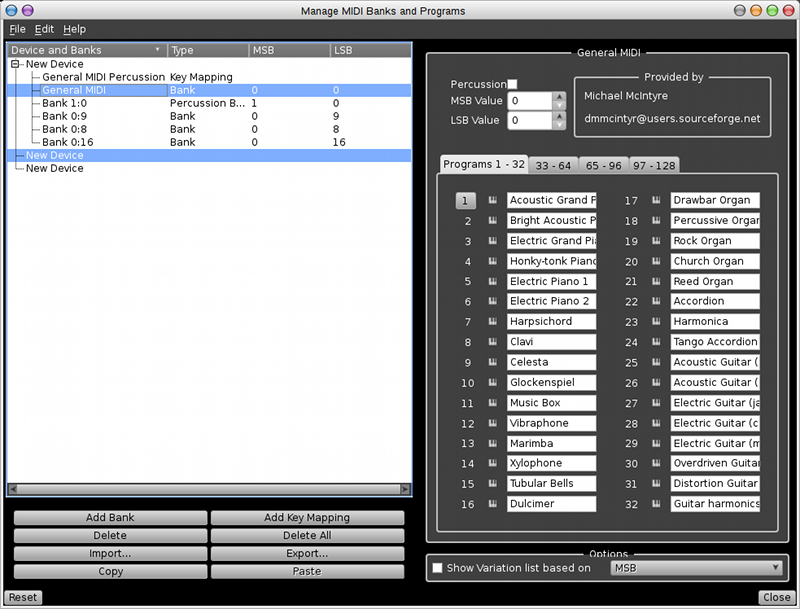|
This is an old revision of the document! Managing banks and programs for MIDI devicesRemember that each MIDI device contains a number of instruments, and that you can assign tracks to those instruments. In MIDI terms, each instrument corresponds to a single channel on your MIDI synth. You can choose which of the available voices (sounds) on your synth each instrument uses, but in order to do this, you need to let Rosegarden know the names for all of the available voices. This dialog allows you to attach banks of programs (names for voices) to your MIDI devices, thus permitting each instrument on a device to be set to use one of those voices in the Instrument Parameter Box. The usual way to set up the program names for a device is simply to import them from one of the supplied device (“.rgd”) files. To do this, select a device in the list on the left of the dialog, then click the Import button below the list and choose the .rgd file corresponding to your synth. If there is no current .rgd file available for your synth, then you can use this dialog to create a new bank. To do this you will have to find the program map in your synth's MIDI Implementation Chart and enter all the names by hand: you can then Export them to a .rgd file to share with other Rosegarden users. Contact the rosegarden-user mailing list if you have made a new .rgd file and would like to share it. (This is how all of the existing .rgd files have come to be included with Rosegarden: other users have contributed them.) Percussion Key MappingsMany MIDI synthesizers have at least one percussion program, in which each “pitch” plays a different type of sound. Rosegarden contains a dedicated percussion matrix editor to view and edit notes against a scale consisting of the correct names for the pitches, instead of against the conventional piano keyboard pitch scale. The key mappings available for a particular MIDI device are also defined in the Rosegarden device (“.rgd”) file. Each MIDI program that is defined as a percussion program can have a key mapping associated with it; if there is one, then it will be used by default in any track that is assigned to this program. Like program and bank definitions, key mappings can be imported from and exported to .rgd files. |