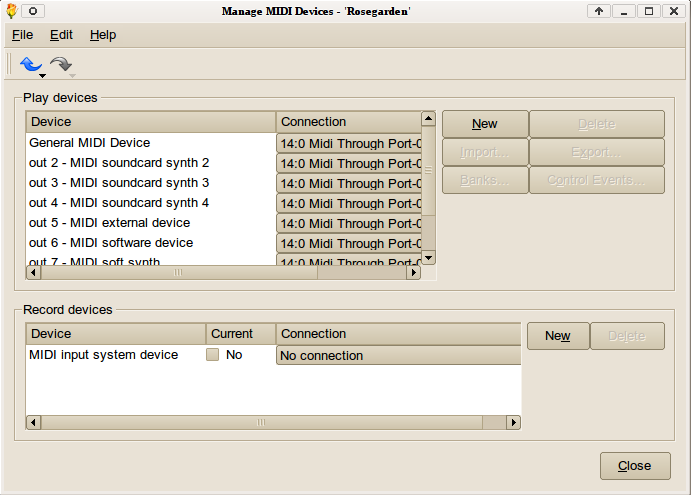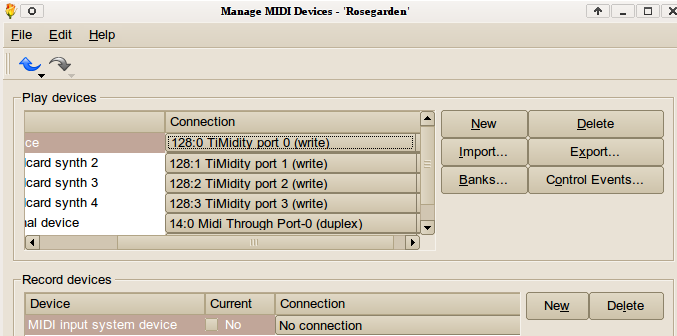Using FluidR3_GM.sf2 in TiMidity++by Shelagh Manton
Someone has suggested that TiMidity++ is not up to it when it comes to being a nice midi synth for use with Rosegarden. I investigated ways to improve its sound by using the FluidR3_GM.sf2 soundfont which can be found in the package repositories of many distributions these days. TiMidity++ is ideal for those who do not want to use You will need admin privileges to do the following. On Red Hat based distros you are not always set up to use sudo, you might have to su to a privileged shell, instead. First install the soundfont sudo apt-get install fluid-soundfont-gm fluid-soundfont-gs or (if you're on a Red Hat based distro) sudo yum install fluid-soundfont
Other people you're on your own.
You will find it in Then open /etc/timidity/timidity.cfg sudo gedit /etc/timidity/timidity.cfg There will be a line at the bottom of the config file which reads source freepats.cfg replace that with the following (Ubuntu) dir /usr/share/sounds/sf2/ soundfont FluidR3_GM.sf2 (Red Hat) dir /usr/share/soundfonts/ soundfont FluidR3_GM.sf2 save the file… And then in a terminal do sudo /etc/init.d/timidity restart for Ubuntu and friends. If this fails to work, or for distros other than Ubuntu, you may need to run TiMidity++ manually. It has a complicated set of options, but the only option you need to be concerned with is whether to direct its audio through JACK or directly through ALSA. If you have JACK running, try using: timidity -iA -Oj If not, try this instead: timidity -iA -Os (In either case, you always want “-iA” which makes TiMidity++ become an ALSA MIDI client, so it can be used with applications like Rosegarden.) The Second Part: What happens in RosegardenWhen you start up Rosegarden and open an rg file, you may still be disappointed that you don't get sound out of the box.
What you need to do is go to Studio → Manage Midi Devices These need to be changed to the following.
Click on the Then play the song and hear the music. You might save this as your default studio for new files with Studio ⇒ Save Current Document as Default Studio. SOM/dmm |