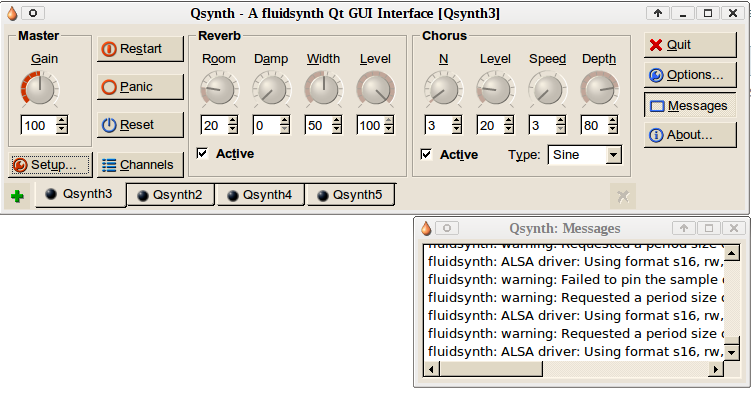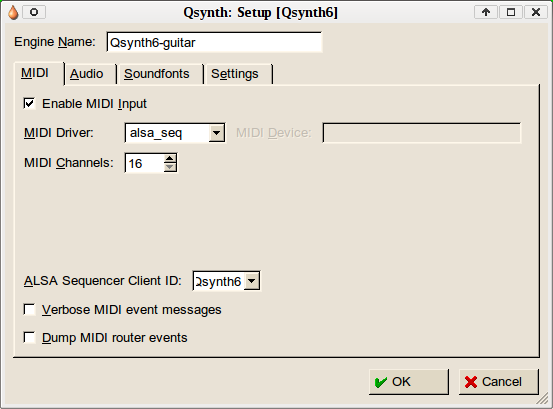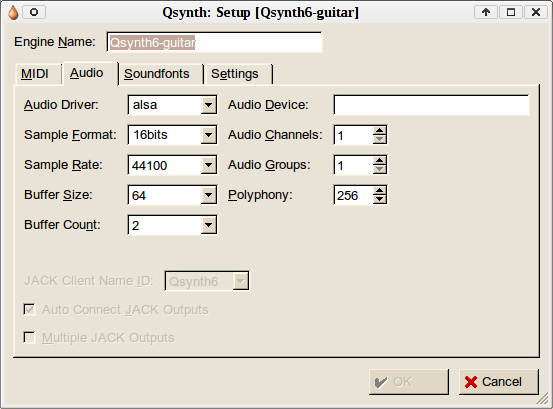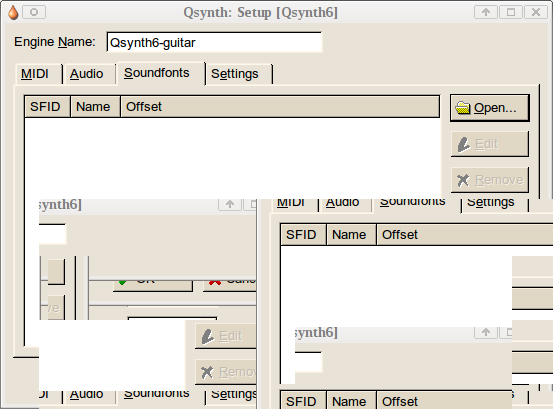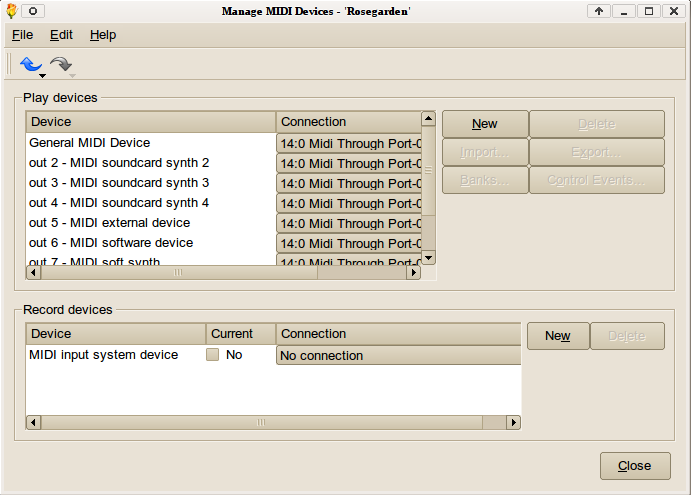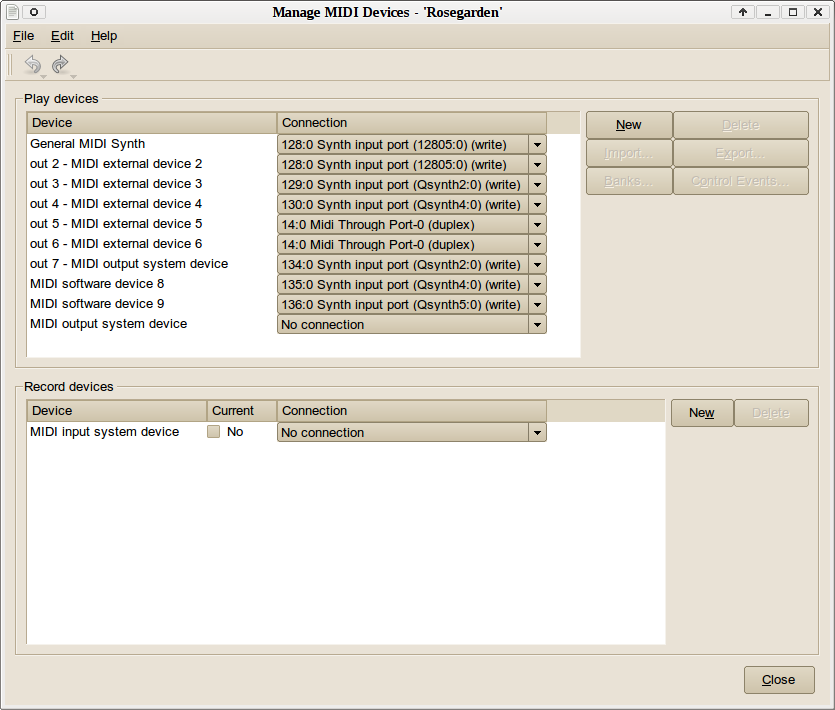|
This is an old revision of the document! Not finished yet! Look Ma, no Jackd!It has been mentioned on occasion that you can use Rosegarden without jackd. I have already written a howto on configuring timidity to use a nicer soundfont than the standard issue so that it can be used to make sound in Rosegarden without using jackd. seehttp://rosegardenmusic.com/wiki/setting_up_the_fluidr3_gm.sf2_for_timidity This is using Rosegarden classic 1.7.3. for the ima:-)ges but it works the same for me in Thorn, except the studio is not already populated with midi devices. You have to add your own new devices. This page is intended to show how to set up fluidsynth (or rather its GUI version Qsynth) so that Rosegarden can use that as its sound engine. It is perhaps a more versatile option as you can have many instances of qsynth using different soundfonts. I am sure you can do this with timidity but it is not as clear how to do it as with qsynth. I am assuming that you already have the programs installed. 1. First open up Qsynth. You will have something that looks like this.
You might notice that I have tabs with Qsynth1, 2 ,3 etc. at the bottom of the window. These are different instances of Qsynth that I have configured to use different soundfonts. Also I you will notice that somewhere I do not have qsynth settings right. If someone knows how I can improve my settings I would appreciate it. Setting up new instances of Qsynth with their own soundfontsThere is a small green + sign in the left bottom corner of the Qsynth dialog. Click on that to open up the Qsynth: Setup dialog. It has a default name of Qsynth+n where n is the number of your last Qsynth instance. You can change this if you want. And maybe if you want to know what soundfont you are using, this is not a bad idea. Notice (I'm sure there is something to notice!) Leave the default device empty. Not sure what it does but when I put hw:0 (which is my soundcard) Qsynth6 would not start up. Will do a better picture than this soon. Qsynth uses a normal file dialog, so you have to know where your soundfonts are. It does not save directories between sessions. Now you should be set up with Qsynth. Note: If your processor is not the latest quad-core extravaganza it is also a good idea to turn off the chorus and reverb for each of the Qsynth instances unless you really need them. What happens in RosegardenNow that you have set up Qsynth, you can start to play with Rosegarden. Open it up and have a look at the studio. [Pic of icon: not a png so it won't upload here.] This is what you will see (or something like it, depending on what song you have used) Click on each of the devices drop down list and choose one of your Qsynth instances. Now in the main window you can right click on the track and choose which device you want to produce which sound. If you have used a general soundfont like fluid, you will also be able to choose which patch you want to use in the Track Parameters panel on the bottom left hand of the Rosegarden window. If you like what it sounds like you can save the file so that it opens up with the sound setup like this again or even use this setup as the default studio for all your compositions. Now who said it was too complicated! — Shelagh Manton 2009/11/08 01:00 |