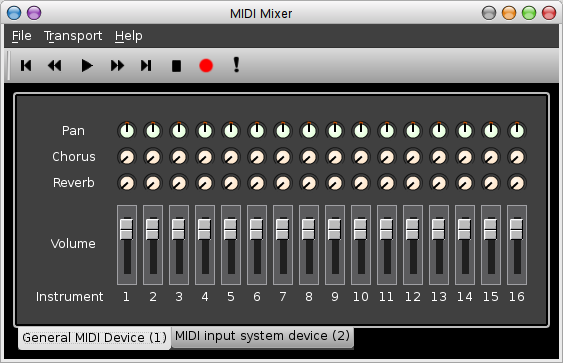The MIDI MixerRosegarden's MIDI mixer window, reached through Studio → MIDI Mixer, provides a way to see and edit the instrument parameter values for a number of MIDI instruments at once. The window is organised using a tabbed pane. Along the bottom, you will see one tab for each playback MIDI device in your studio configuration. When you select a device tab, the rest of the window will update to show the controls for the 16 instruments of that device. The controls shown for each instrument are those set up in the control parameter manager, as well as volume (corresponding to the MIDI volume control change, not to MIDI velocity or audio dB levels) and an approximate output level indicator. |