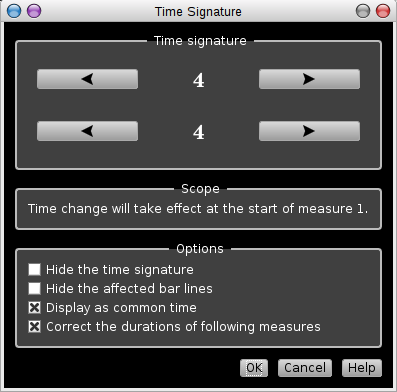|
This is an old revision of the document! Table of ContentsTempo and time signature editorThe tempo and time signature editor window lists all of the tempo and time signature changes in the composition. You can edit an individual tempo or time signature change by double-clicking on it.
Time signatureTo change the time signature, use Composition → Add Time Signature Change… or double-click on the existing time signature in the transport window or tempo and time signature editor. Setting tempo from an existing segmentRosegarden provides two ways to set tempo from a segment that you have recorded or imported: Audio Segment Duration Use Composition → Set Tempo to Audio Segment Duration when you have imported or recorded an audio segment that you know is exactly one bar long, and you want to ensure that the tempo for surrounding note events is set appropriately. This function uses the duration of the selected segment (which must be an audio segment of a single bar) to work out a single matching tempo setting. It does not analyse the content of the audio segment in any way – it simply looks at how long it is. Beat Segment Composition → Set Tempos from Beat Segment analyses a segment of MIDI events that are assumed to be at beat positions for the current time signature, and sets a series of tempo changes according to the time elapsed between consecutive beats.
You can use this to set an overall tempo map for a composition by “tapping” tempo in a recorded segment. For example, you can record from a MIDI keyboard and tap a series of single notes at approximate beat positions, speeding up and slowing down gradually; then select the recorded segment and use this function to set a tempo map that speeds up and slows down to match your tapping.
|


 : I can't remember clearly but have the tempo and time signature dialogs been separated in thorn? If so I need to revamp both of the pages for these. Advise please. SOM
: I can't remember clearly but have the tempo and time signature dialogs been separated in thorn? If so I need to revamp both of the pages for these. Advise please. SOM